Built-in form builder

In the Information section of your booking form, four fields are displayed by default: Name, Surname, Email, and Phone Number. If preferred, you can combine the Name and Surname fields into a single field and make the Email and Phone fields optional. For additional information, the form allows for extensive customization to suit your business needs, with 11 input types available:
- Label – Use to add text labels without functionality.
- Text Input – Ideal for short responses, like a word or phrase.
- Text Area – Suitable for longer responses.
- Number Input – Perfect for numeric information.
- Date Input – Allows customers to enter a date, such as birthdate.
- Time Input – For specifying particular hours.
- Select – Provides multiple-choice options.
- Checkboxes – Useful for options like terms and conditions.
- Radio Buttons – Allows selection from a list of choices.
- File Upload – Enables customers to upload files, like images.
- Link – For adding links to your form.
- Email – Additional email field for direct notifications.
- Phone – Extra phone number field for notifications.
Each input type can be tailored to fit the exact information you need from your customers.

Appearance



Reorder the booking steps
This reordering does not disrupt functionality; the system dynamically adjusts to show only relevant options. For instance, if the staff selection comes first, only the services provided by that staff will appear next, and vice versa. Similarly, selecting a date will show only available staff or services for that date. While the Date, Time, and Information steps are required, all other steps can be hidden if they are unnecessary.
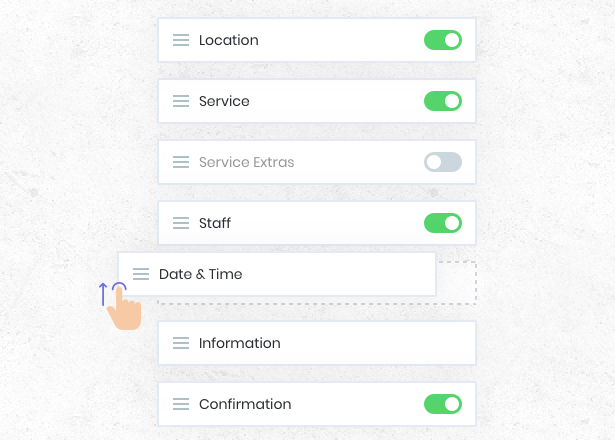
Other features
Paypal Payments
The optimum customer experience that responds to the enviroment of users
Mercado Pago Payment
Make multiple appointments in same booking session
Stripe Payments
Personalize your booking panel to your preferences
Popular features
Popular integrations
Copyright © 2024 | Designed & Coded with ❤ in Copenhagen
100% FREE
Try the demo now and see if it’s a good fit for you
Playground
Play around with our system
Booking Widget
Try our booking widget

